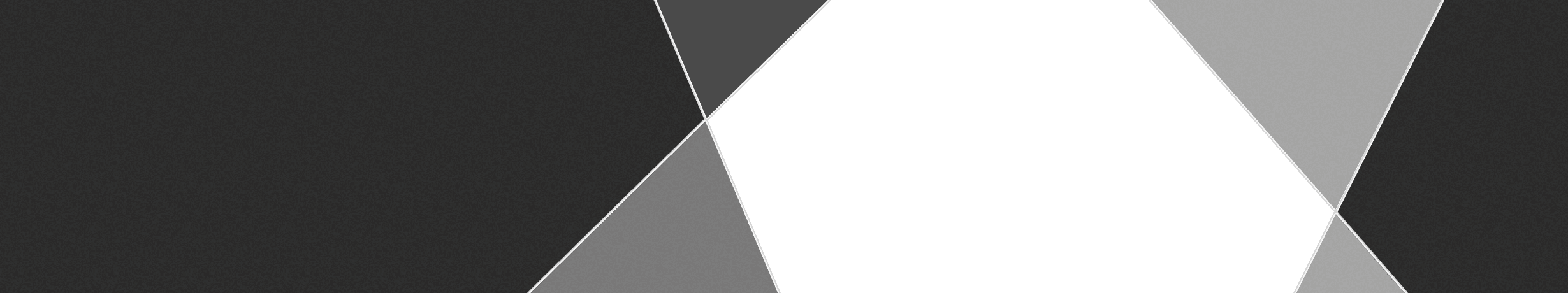Step 1
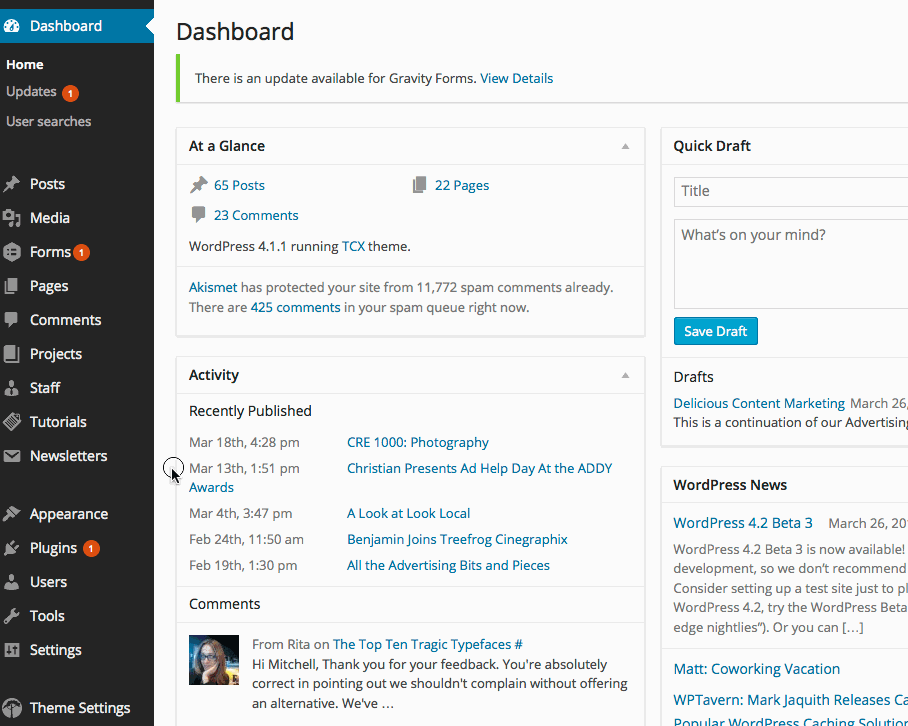 After logging into the administrative side to your WordPress site, click
After logging into the administrative side to your WordPress site, click Users in the left hand menu.Step 2
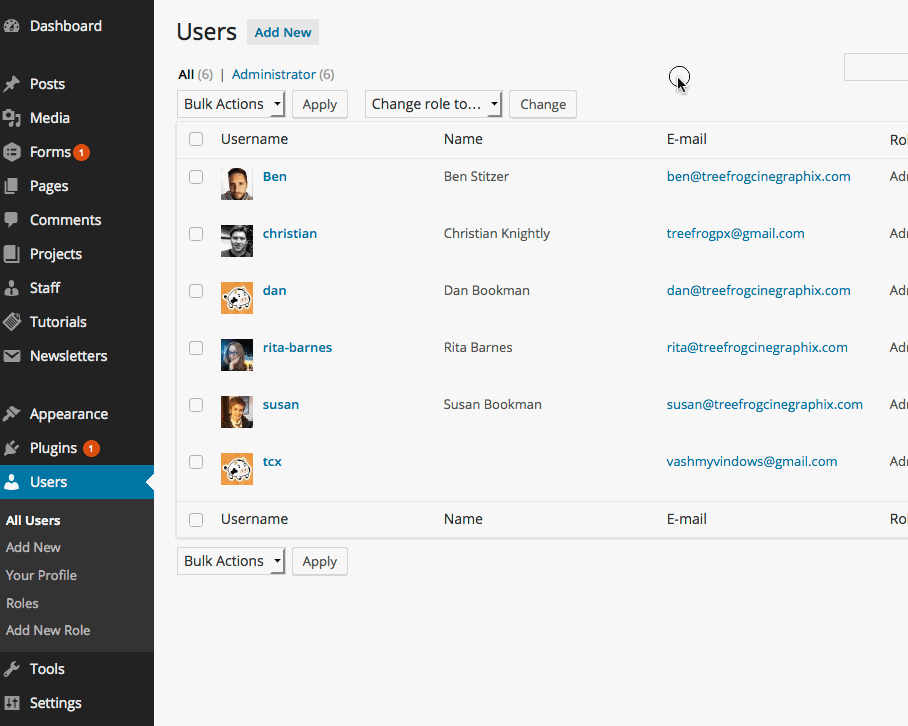 This will bring you to the “All Users” screen. To add a new user, click
This will bring you to the “All Users” screen. To add a new user, click Add New either at the top of the screen or in the left hand menu.Step 3
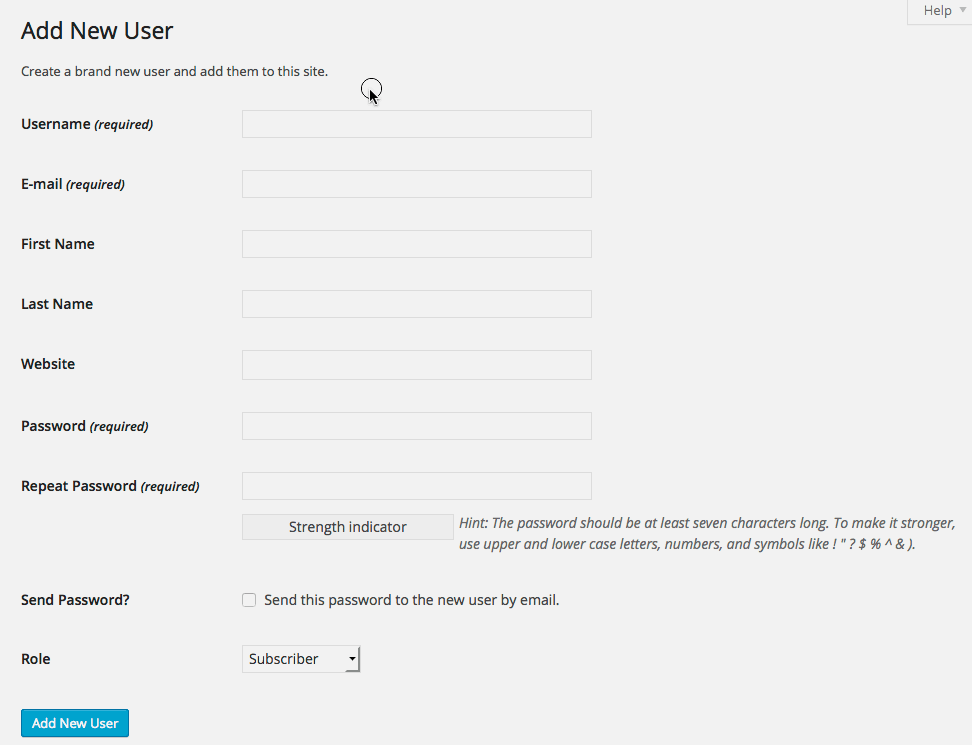 Create a username for the user you want to add. Enter all required information and any other information, such as the name and website, for the person you feel is important.
Create a username for the user you want to add. Enter all required information and any other information, such as the name and website, for the person you feel is important.Step 4
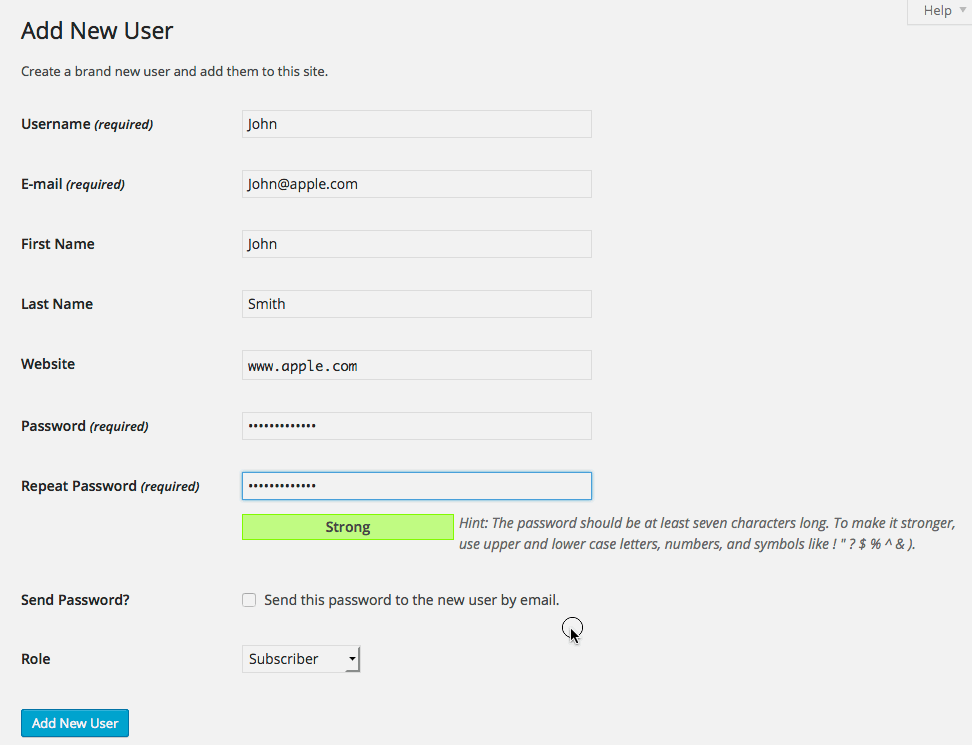 To make things easy, select the box next to “Send this password to the new user by email.” This way the new user automatically has this information available to them.
To make things easy, select the box next to “Send this password to the new user by email.” This way the new user automatically has this information available to them.Step 5
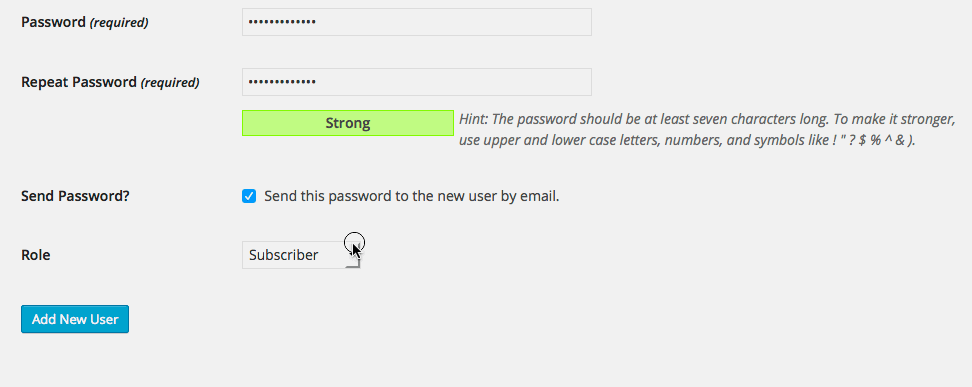 You will need to select a role for this new user. Click the dropdown and select the role you want this user to have.
You will need to select a role for this new user. Click the dropdown and select the role you want this user to have.Subscriber – has basic and very limited access.
Contributor – can submit content to be published by the administrator.
Author – can write pages and posts.
Editor – can edit content on pages and posts, but not publish.
Administrator – has access to everything.
(These are very general descriptions of these roles and are subject to change due to the permissions your developer has written for them.)
Step 6
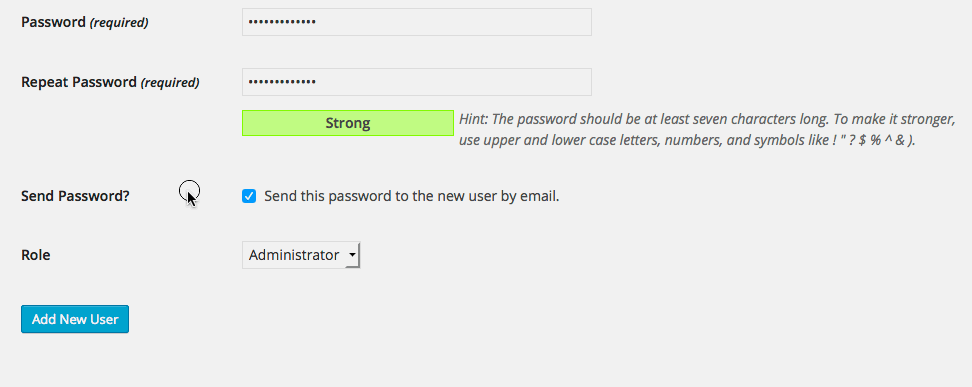 After selecting a role, click
After selecting a role, click Add New User and you’re finished!